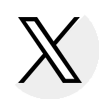Changes to GAP Access Registration Process
04/17/2024
Recent changes to the registration and update process for the Gift Assistance Programs (GAP) Access portal have made it easier for Primary Administrators to oversee and manage GAP usage by the staff in their offices. These changes are effective immediately.
GAP Access has three levels of authorization, with a single Primary Administrator at each institution who is responsible for determining and authorizing the appropriate level of access for other users (if any) at the school/facility. Other users who can perform program functions within GAP are Administrators, who can grant privileges, reset passwords and update and view applicant records, and Users, who can update and/or view applicant records.
With the streamlining of the process, the Primary Administrator is now able to provide access and assign or update privileges in GAP Access without the need to interact with ISAC. This allows the task to be handled solely within your offices and eliminates any time that may have been involved while waiting for ISAC staff to respond to the request.
Now, when the Primary Administrator receives a request to approve a new user or to update user privileges, the Primary Administrator will complete the necessary steps within the GAP system and finalize the request. System-generated e-mail messages will continue to be automatically sent throughout the process as applicable to the Primary Administrator and/or to institutional staff requesting privileges. Only in the event it is necessary to register a new Primary Administrator or switch the Primary Administrator role to a different staff member, will ISAC staff need to be involved in completing the registration.
Reminder – Password resets can be done through the system by the school or facility without contacting ISAC. Use the "Forgot Password/Forgot USER ID?" link on the User Login page.
The GAP Access User Guides have been updated to reflect the new process and contain step-by-step instructions. The Guides are available through the links below and on the GAP Access page on our website.
You are receiving this message because you registered for ISAC's e-Messaging service through one or more subscription groups for FAAs.
If you have any questions regarding this e-Message, please contact ISAC's School Services Department by calling toll free at 866.247.2172 or sending an e-mail message to isac.schoolservices@illinois.gov.

 ISAC Student Portal
ISAC Student Portal