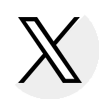Certification of Nursing Education Scholarships
The below information describes the NES certification process for the 2023-24 award year. This page will be updated when the 2024-25 NES certification process begins.
Certification Overview
Certification Entry
Reminders
Certification Overview
NOTE: Because administration of Nursing Education Scholarships was being transitioned from the Illinois Department of Public Health (IDPH) to ISAC, 2022-23 certification functionality for this program was part of the payment request process. Beginning with the 2023-24 Nursing Education Scholarships (NES) processing cycle, certification takes place prior to the awarding process [similar to the certification process of the Minority Teachers of Illinois (MTI) Scholarship Program].
A Certification record is created in the NESP system after the online application process has been completed and certification functionality becomes available for the academic year. The college then selects "Certification" from the ribbon at the top of the screen to display the Certification List: View screen. Colleges can enter certification data and indicate whether the applicant is eligible or ineligible, then save and submit their entry to ISAC.
Only records that need to be certified display on the Certification List: View screen. The Filter and/or Sort functions can be applied to the Certification List: View screen to customize how information is displayed, similar to all other gift assistance programs that are processed via systems within the GAP Access portal. Once certified, the applicant status information will be updated on the Student List Eligibility: View screen.
A complete application and a complete and eligible Certification record are required for consideration for an award.
All Certifications available in the NESP system must be completed regardless of whether the school certifies a student as eligible or ineligible. The only way an applicant will receive one of the notification letters is if the Certification is submitted.
Certification Entry
- To prevent scrolling across multiple columns, entry of certification data is done by clicking on the student's name from the "Certification List: View" screen within the NESP system.
- The following fields appear in the "Certification Data" window:
- Eligible (Yes/No)
- If "No," only the Ineligible Reason field must be completed (select response from drop-down menu).
- If "Yes," all fields other than Ineligible Reason must be completed.
- Program of Study (Drop-down Menu)
- Anticipated Graduation Date (Month and Year – must be a future date)
- EFC (Enter Value from 0 [Zero] through 999999)
- Colleges should report the expected family contribution (EFC) from the valid Institutional Student Information Record (ISIR) on which a student's financial aid would be based, as of the date that certification is completed (i.e., the date the college submits certification data to ISAC).
- If changes are pending that will impact the student's EFC (e.g., corrections, verification, or professional judgment reviews), the college may choose to postpone submitting certification data for the student until after the ISIR transaction reflecting the revised EFC has been received.
- Save/Submit (Button)
- All required fields must be completed in order to activate this button (i.e., partially completed records cannot be saved and then completed and submitted later).
- Once a record has been saved and submitted, it can no longer be edited by the school (contact School Services if changes are needed to previously-submitted certification records).
- Close (Button)
- Select "Close" to close the "Certification Data" window and return to the "Certification List: View" screen.
- Eligible (Yes/No)
- Only records that still need to be certified appear on the "Certification List: View" screen.
- Records that have been certified – whether as eligible or ineligible – will continue to appear on the "Student List Eligibility: View" screen.
The NES User Guide provides detailed instructions for completing and submitting a Certification record.
Once a certification record is saved, it is considered submitted and no longer appears on the Certification List: View screen. Use the Filter functionality to view a student's information after their certification record has been saved/submitted (you will only be able to view data and will not be able to make any changes to a certified record). If a student's eligibility changes and revisions need to be made to a student record after it has been certified, please contact ISAC's School Services Department at isac.schoolservices@illinois.gov.
Reminders
- An overview of the online certification process can be found in the NES User Guide.
- A Certification record must be submitted for applicants who are eligible and ineligible.
- Only applicants with a complete and eligible Certification record will be considered for an award.

 ISAC Student Portal
ISAC Student Portal