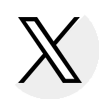Optometric Education Scholarship Program (OESP)
Program News
(last updated January 17, 2024)
Enrollment Status Verification
Note: Illinois Optometric Education Scholarship Program (OESP) awards are available only for students attending the Illinois College of Optometry.
Enrollment Status Verification
Verification of award recipients' current enrollment status data is to be completed by the college and returned to ISAC in a timely manner. While all 2022-2023 data was to be submitted on or before December 1, 2023, colleges are still encouraged to submit this data as soon as possible.
This page will be updated once data is being accepted for the 2023-24 academic year (anticipated for the fall of 2024).
Each fall, colleges are required to verify the enrollment statuses for recipients in any program with practice agreement requirements. Verification of enrollment status is required for all recipients who, according to our records, previously received Illinois OESP funds and may have been enrolled at your institution during the prior academic year.
ISAC monitors recipients’ fulfillment of the program requirements because, if recipients fail to meet the applicable requirements, their awards convert to loans that must be repaid. Knowing recipients’ enrollment status, as reported by the colleges, allows ISAC to communicate with recipients who have graduated (or otherwise stopped attending college) regarding the steps they need to take in order to fulfill their program requirements. The sooner colleges submit enrollment verification data to ISAC, the sooner ISAC can communicate with impacted award recipients.
Refer to the Enrollment Status Verification & Practice Agreement page and the Enrollment Status Verification for Teacher Programs User Guide for step-by-step instructions on completing and submitting enrollment status verification data to ISAC. Details about the practice requirement, extensions, deferments and repayment are provided in the Students & Parents – After College area of this website, and may be accessed via the "Program Requirements" link that appears in the right-margin menu of this page.

 ISAC Student Portal
ISAC Student Portal