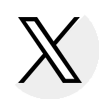Completing a 2023-24 FAFSA
New in 2023-24
Federal Student Aid Estimator
Completing the FAFSA
Critical Student Data to Determine MAP Eligibility
IRS Data Retrieval Tool (IRS DRT)
FAFSA Output (SAR & ISIR)
New in 2023-24
Students may file a 2023-24 Free Application For Federal Student Aid (FAFSA®) starting on October 1, 2022, using 2021 income information.
Changes to the 2023-24 FAFSA are outlined in the 2023-24 Summary of Changes for the Application Processing System guide. Among the most significant changes are:
- Effective June 30, 2022, the myStudentAid mobile application has been retired.
- Some elements of the FAFSA Simplification Act have been implemented.
- The “Are you male or female?” question (formerly FAFSA Question 21) has been removed.
- The “Register for Selective Service” question (formerly FAFSA Question 22) has been removed.
- The “drug conviction” question (formerly FAFSA Question 23) has been removed.
- Because of the removal of former FAFSA Questions 21, 22, and 23, question numbers on the 2023-24 FAFSA are different (starting at Question 21).
- A new paper FAFSA form for incarcerated applicants is available.
- The income threshold for an automatic zero Expected Family Contribution (EFC) increased from $27,000 to $29,000 for the 2023-24 award year.
Federal Student Aid Estimator
Students and parents can use the Federal Student Aid Estimator as a resource to help understand their options to pay for college or career school, as well as to obtain an early estimate of their EFC and the student's eligibility for federal student aid. The Federal Student Aid Estimator is for anyone who is not yet ready to file a FAFSA. A student does not have to be a high school senior to use the Federal Student Aid Estimator; in fact, the tool is recommended for juniors, and even as early as middle school.
Completing the FAFSA
The electronic and paper/PDF versions of the FAFSA are comprised of seven steps or sections, depending on the format that is used. Prior to beginning the FAFSA application process, applicants filing a FAFSA electronically should complete the FAFSA on the Web Worksheet (English or Spanish). After completing the worksheet, an applicant can obtain assistance completing the FAFSA by: clicking on the various links on the FOTW homepage; reading the Introduction page that displays prior to entering FAFSA data; and, reading the Helps and Hints box that displays for each question. In addition, there is a "Needs Help" button at the bottom of each page. If the paper/PDF FAFSA is completed, instructions are included in the document.
Applicants can visit the Federal Student Aid website and click on the Apply for Aid tab to obtain detailed information about the application process and completing the FAFSA. Instructions for obtaining a paper/PDF FAFSA or applying electronically are also provided in this section. The Federal Student Aid Information Center (FSAIC) is another resource, and may be reached by calling 1.800.4FED AID. Applicants filing electronically can click on the “Help?” button at the top of the page to access answers to common questions, use the search feature, and to contact the FSAIC using the Live Help, e-mail or telephone options.
While the majority of applicants file the FAFSA electronically, a paper/PDF option remains available. The following is a list of the sections included in the online FAFSA and the corresponding steps that appear on the paper/PDF FAFSA. The questions on each version of the application are presented in a different order, but both result in the determination of the same EFC.
| FAFSA Online | Paper/PDF FAFSA |
|---|---|
| Student Information | Step One - Student Information |
| School Selection * | Step Two - Student Tax and Asset Information |
| Student Dependency Status Information | Step Three - Student Dependency Status |
| Parental Demographics | Step Four - Parent Information (household size, income, tax, and asset information) |
| Financial Information | Step Five - Independent Student Household Size Information |
| Sign and Submit | Step Six - College Choices and Housing Information * |
| Confirmation | Step Seven - Signatures |
*A MAP-approved postsecondary school must be reported as one of the college choices to be considered for a MAP grant.
Remind students that, when completing the 2023-24 FAFSA (electronic or paper/PDF), they should:
- gather all the suggested documents needed;
- use the FAFSA on the Web Worksheet (English or Spanish) only for applications filed electronically;
- follow all instructions and complete all questions; and
- observe the federal and state deadlines.
The CPS reads paper/PDF FAFSAs electronically. To improve readability, applicants should review the “Fill Out the FAFSA Form” section on page 1 of the paper/PDF FAFSA. Make sure students are aware of the following:
- if possible, complete the fillable PDF and then print and sign it; or
- if completing a paper FAFSA:
- use a pen with black ink;
- print carefully in CAPITAL letters and skip a box between words;
- do not write “N/A” or margin notes;
- do not leave anything blank;
- report whole dollar amounts with no cents (i.e., round figures to the nearest dollar); and
- if an answer is zero or a question does not apply, enter 0 (with no cents).
Critical Student Data to Determine MAP Eligibility
In addition to the FAFSA data elements that are required to determine a student's EFC, there are critical data elements that must be reported on the FAFSA to determine a student's eligibility for the MAP grant. The numbers referenced in parentheses are from the paper/PDF FAFSA. They are:
- What is your state of legal residence? (#18)
- Will you have a bachelor's degree before you begin the 2023-24 school year? (#25) (answer must be no)
- What will your college grade level be when you begin the 2023-24 school year? (#26)
- At the beginning of the 2023-24 school year, will you be working on a master's or doctorate program? (#44) (answer must be no)
- What is your parent’s state of legal residence? (#66)
IRS Data Retrieval Tool (IRS DRT)
The IRS DRT allows students and parents to access the IRS tax return information needed to complete the FAFSA online and accurately transfer the data directly into their FAFSA from the IRS website. The IRS DRT will be available to use for transferring 2021 tax information to the 2023-24 FAFSA on October 1, 2022.
The IRS DRT can be used when initially completing the FAFSA online. If eligible to use the IRS DRT, the applicant should click “Link To IRS” to transfer tax return information from the IRS website into their FAFSA. All tax return data transferred, including answers from Schedule 1, will be masked on the online FAFSA and output documents that are sent to the applicant. Applicants cannot change their IRS-related data in the FAFSA Correction process. If a correction to IRS-related data is needed, the Financial Aid Advisor (FAA) must make the changes via the FAA Access to CPS Online electronic process.
There are several reasons an applicant may not be eligible to use the IRS DRT. The IRS DRT filtering questions on FOTW explain that the answers to the questions determine if the tool can be used to transfer tax return information from the IRS to the FAFSA. When an applicant is ineligible to retrieve their tax data using the IRS DRT, they will need to enter their tax return information manually. If the applicant is ineligible or otherwise chooses not to use the IRS DRT to retrieve tax information, the college may require a copy of the student’s IRS Tax Return Transcript (and parents’ IRS Tax Return Transcript, if the student is dependent). The FAA at the college can refer to the student and parent IRS Request Flag on the ISIR to determine if an applicant was eligible for the IRS data retrieval process, if data was retrieved from the IRS, and if the data from the IRS was modified. The IRS Request Flag is different from the IRS Display Flag, which informs the college if the student or parent was presented with the IRS DRT, and if not, the reason it was not displayed. A listing of all IRS Data Flags (including IRS Request Flags, IRS Display Flags, and IRS Data Field Flags) is provided in the 2023-24 ISIR Guide.
There are several sources to obtain additional details about the IRS DRT.
- Federal Student Aid
- Filling out a FAFSA Help
- Finaid.org
- Internal Revenue Service Data Retrieval Tool (IRS DRT)
FAFSA Output (SAR & ISIR)
When a FAFSA is submitted, the processor analyzes the application information using a federal formula to calculate an EFC. An ISIR (i.e., results of the application) is sent via EDE Express to each college listed on the FAFSA. Students receive an electronic or paper SAR, depending on the type of FAFSA filed and whether the applicant's e-mail address was provided on the FAFSA.
For the 2023-24 academic year, the SAR lists all the Federal School Codes included on a student’s application or correction for a specific transaction. Applicants will continue to have the same options for entering, updating, and viewing up to ten college choices on FOTW and up to four choices on a paper SAR. FAAs will see only their school information (Federal School Code, name, and housing plans) in FAA Correction Entry, Student Inquiry, ISIR Compare, and the eSAR (PDF and HTML). ISIRs received by State Agencies list all of the Federal School Codes selected by the applicant on each transaction.
- An e-mail Notification of Processing is sent to the applicant within 3-5 days of processing with a link to access and print an electronic SAR (e-SAR), if the student provides an e-mail address;
- A SAR Acknowledgement is mailed within 7-10 days to the applicant if the FAFSA is filed via FAFSA on the Web but an e-mail address is not provided; or
- A paper SAR will be mailed to all FAFSA applicants within three weeks.
For more detailed information about each of the SAR output documents, refer to Appendix C (SAR) and Appendix D (ISIR) of the 2023-24 ISIR Guide. There also are separate pages within this 2023-24 FAFSA Completion area that provide additional details about the SAR and FAFSA Corrections.

 ISAC Student Portal
ISAC Student Portal