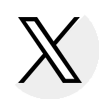2024-25 Budget Data Due June 1
04/01/2024
Unless otherwise noted, links in this message are to corresponding pages at the Illinois Student Assistance Commission (ISAC) website (isac.org).
The annual reporting of postsecondary institutions' budget information to ISAC is underway. This message provides details regarding the manner in which colleges participating in the Monetary Award Program (MAP) and the Illinois Veteran Grant (IVG) and Illinois National Guard (ING) Grant programs will submit required budget data for the 2024-25 processing cycle.
The requested budget information follows the same format that was used to report 2023-24 academic year data, with no changes.
2024-25 Budget Data Due Saturday, June 1, 2024
Colleges will submit their 2024-25 budget data online via the "School: Budget" area of the GAP Access portal.
If a school's annual budget is not final by June 1, the budget data is to be submitted with estimated figures, followed by an e-mail from the financial aid director to ISAC's School Services Department that provides the approximate date by which the final budget will be submitted (must be on or before August 1, 2024).
Reporting On-Campus Mandatory Fees for MAP
As was the case for the 2023-24 MAP budget reporting process, colleges are to report the 2024-25 mandatory fee amounts for each type of fee (based on 16 semester hours or 12 quarter hours per term) by navigating to the "On-Campus Mandatory Fees" tab.
- "On-Campus Mandatory Fees" are the charges assessed each term to every full-time student in a traditional 16-hour on-campus, non-distance education enrollment.
- Application, graduation, laboratory, breakage, add/drop, and out-of-state or foreign study program administration fees are specifically excluded.
- This data is being collected for the purpose of calculating a mean-weighted tuition and fee rate for a typical on-campus student, which ISAC uses and provides to other state partners for a variety of purposes.
More information about reporting on-campus mandatory fees for MAP is provided in the ISAC's Budget Reporting User Guide.
Reporting FY2025 Differential Rates
As part of the 2024-25 budget data reporting process, ISAC will be collecting differential rate data for fiscal year 2025 (FY2025).
- Schools that have not reported differential budget codes in prior years and would like to do so for FY2025 may contact the School Services Department for assistance.
Upcoming Training Opportunity
The 2024-25 budget data collection process will be discussed during an upcoming "Policies & Procedures about the Budget Reporting Process" webinar.
- Tuesday, April 9, 2024 – 10 a.m. (CT)
To participate in the webinar, visit the e-Library's Partner Training page to access the webinar link and presentation materials, both of which will be posted on the day of the session. Registration is not required.
General Institutional Information
Valid responses must be provided for Questions 1 and 2 of the "General Institutional Information" section. If you do not have a valid Program Participation Agreement (PPA), blank is a valid response. If Question 1 is checked, and/or a date is reported for Question 2, responses to all three questions are required before the budget can be certified. For Question 3, one of the buttons ("Yes" or "No") must be selected before the budget can be certified.
- Please check this box to confirm that this institution has a valid PPA with the U.S. Department of Education (ED). [Checkbox will appear here]
- This ED PPA expires: [mm/dd/yyyy field will appear here]
- Has your institution undergone a name or ownership change in the last 12 months? [Yes/No radio buttons will appear here]
Operational Details and Reminders
- As was the case for the 2023-24 budget data collection process, colleges:
- report "main" tuition and fee rates (i.e., the basic rate that the majority of students at the college are charged); and,
- if applicable, add new differential rates (i.e., any rates, other than the college's "main" rate, upon which payment requests may be based).
- Remember that – effective since with the 2022-23 academic year, and with the exception of data reported via the "On-Campus Mandatory Fees" tab for MAP – the definition of "Mandatory Fees" has been expanded to include fees for students studying though distance education (in addition to previously-included on-campus students).
- Step-by-step instructions for accessing and navigating the GAP Access "School: Budget" screens – including access to the ISAC's Budget Reporting User Guide – are provided on the Gift Assistance Budget Instructions page (and may also be viewed in a separate browser window via a link in the top right corner of the "School: Budget" screens).
- Only those staff members who have been granted appropriate GAP Access privileges will be able to access the "Budget" option from within the "School" area of the system.
- Budget data must be reported for each approved program (MAP, IVG and/or ING Grant), and each approved school code within a program, before it is certified.
- After the budget information for all approved codes and all approved programs has been entered, saved and confirmed and the institution's required tuition refund policy document has been uploaded and saved, the financial aid director will need to submit the data by selecting the "Certify" button.
- If you have questions concerning the online process of submitting budget data to ISAC, please contact a School Services Representative at 866.247.2172 or isac.schoolservices@illinois.gov.
Do You Want to Change How Your MAP Awards are Calculated?
The majority of schools calculate term awards by the "cents" option, but if you're interested in switching to the "no cents" option (or vice versa), simply contact ISAC's School Services Department to discuss how to make the change. Any such revisions must be done prior to the start of the payment claim process for the upcoming award year.
You are receiving this message because you registered for ISAC's e-Messaging service through one or more subscription groups for FAAs.
If you have any questions regarding this e-Message, please contact ISAC's School Services Department by calling toll free at 866.247.2172 or sending an e-mail message to isac.schoolservices@illinois.gov.

 ISAC Student Portal
ISAC Student Portal