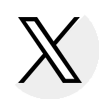MAP Electronic Processing
Overview
Access to the GAP Access Portal
Access MAP Data
Hours of Operation
MAP User Guide
File Specifications
File Transfer Protocol (FTP))
Alternative Application Student Record School File Layout
Helpful Hints
All Monetary Award Program processing takes place through the MAP system, which is located within ISAC’s Gift Assistance Program (GAP) Access portal. The GAP Access portal serves as the point of entry for electronic data and processing functionality for the majority of ISAC's gift assistance programs.
Once Federal Student Aid begins processing data each year, ISAC imports Institutional Student Information Record (ISIR) data into the MAP system from the FAFSA Processing System (FPS) – known as the Central Processing System (CPS) prior to the 2024-25 processing cycle – on a daily basis. Data from students with an Illinois address, who indicate Illinois as their state of legal residence or who indicate an Illinois school choice on the Free Application for Federal Student Aid (FAFSA®), is added to the school’s database in the MAP system and can be viewed by the school immediately.
Access to the GAP Access Portal
The GAP Access Administrator authorizes privileges for users at their school to access data for all Gift Assistance Programs on the GAP Access portal. The financial aid director is the primary GAP Access Administrator, however, the director may select others to act as GAP Access Administrators. GAP Access Administrators are responsible for monitoring passwords, security and staff access to the portal and the MAP system. The financial aid director should select the administrators based on the confidential nature of, and the access to student data. Refer to the GAP Access User Guide for general questions, user name and password maintenance, and technical information about accessing programs in GAP Access.
After obtaining a user ID and password from the Administrator, two-factor authentication is required for both School User and Administrator accounts every time a user logs in. All users, not just those who work in the financial aid office, are required to use two-factor authentication (for example, users who need access to the FTP site).The previous use of challenge questions and answers was discontinued.
If the application needed to implement two-factor authentication has not been installed, users will not be able to log in to the GAP Access portal. Refer to the GAP Access Two-Factor Authentication User Guide found in the GAP Access User Guides section of the GAP Access page or contact the School Services Department for assistance.
Access MAP Data
To access MAP data:
- sign on to the GAP Access system using the assigned User ID and password then complete the two-factor authentication process
- and select ‘Programs” from the blue ribbon across the top of the screen and select MAP from the drop-down menu;
- select the academic year from the drop-down menu;
- select one of the tabs at the top of the MAP screen to access any of the functions; i.e., select the “Student” Tab to access the Student List Eligibility: View or
- enter an SSN to access an individual student record
Hours of Operation
The MAP system will be available each day between 7 a.m. and 10 p.m. (CT).
Payment request records submitted by 7 p.m. will be included in that night's processing with results available the next business day. Records submitted after 7 p.m. will be included with processing for the next business day with results available in the MAP system the following business day. (Example: Records submitted at 6:45 p.m. on a Tuesday would have results reflected in the MAP system on Wednesday morning, while results for records submitted at 7:15 p.m. on Tuesday would appear in on Thursday morning.)
MAP User Guide
The MAP User Guide is broken down into smaller PDF chapters by function, which can be viewed online, printed or saved to your computer for future reference. The User Guide provides detailed information about MAP functions, processing routines and MAP processing code definitions.
Payment (The MAP Payment Results, Reject Reasons, Late and Disqualify codes and the NSLDS® Default Release override can be found at the end of the Payment chapter.)
File Specifications
The MAP 160-Byte File Layout Specifications document is pertinent to schools utilizing the file extraction features of the MAP system, or sending MAP payment requests to ISAC via File Transfer Protocol (FTP). Changes made to the specifications are highlighted in gray within the document. Refer to the Electronic Tools page for the 2023-24 and 2024-25 file specifications.
Enhanced security for ISAC’s File Transfer Website requires a valid GAP Access user ID and password in order to submit files via transfer.isac.org. Additional information and instructions are provided in the FTP Process Using GAP Access Credentials Guide.
2024-25
- Field 4: College Year is 25 (for the 2024-25 academic year)
2023-24
- Field 5: College Year is 24 (for the 2023-24 academic year)
Alternative Application Student Record School File Layout
The Alternative Application Student Record can be uploaded to colleges’ internal system(s) to identify which students applied for MAP via the Alternative Application for Illinois Financial Aid (Alternative Application). The order of the data in the file layout follows the order in which the questions are asked on the Alternative Application, and generally follows the order of the questions on the paper version of the FAFSA. The values and the formatting used on the Alternative Application Student Record are the same as those used on the ISIR provided by ED for FAFSA applicants, unless otherwise noted.
Creating or uploading Alternative Application Student Record files to colleges’ internal systems is not required. Instead, the relevant student applicant data that is provided in GAP Access may be relied upon to administer MAP for both FAFSA and Alternative Application applicants.
The MAP 160-Byte File Layout Specifications, FTP process instructions and Alternative Application Student Record School File Layout documents for the 2023-24 and 2024-25 academic years are available via the Electronic Tools page in the e-Library, which may be accessed via the File Specifications link in the right-margin menu of this page.
Helpful Hints
- The GAP Access portal, including the MAP system, is available each day between the hours of 7 a.m. and 10 p.m. (CT).
- The MAP system via GAP Access can be experienced best using the Google Chrome browser.
- Adjust the screen resolution if needed.
- For optimum printing of screens, set the printing option to landscape.
- Enter a date range to reduce the processing time of an extraction file. Entering a date range means fewer records are included, thus reducing the amount of time it will take to processing the file; and
- Schedule reports to run when MAP is not needed for other functions (for example at the end of the day or during off-peak hours).

 ISAC Student Portal
ISAC Student Portal