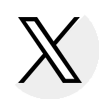State Comptroller's Website
The Office of the Comptroller provides a wealth of fiscal information to State of Illinois vendors, including postsecondary institutions, with their website that provides direct public access to the Statewide Accounting Management System (SAMS) Information Warehouse. This site provides immediate access to state fiscal information, ranging from general public inquiries to vendor specific information on payments and contracts with the state.
Tracking Payments
Gift Assistance benefits are paid directly to the approved institution of record that certified the applicant’s eligibility. Payment of grant benefits is requested by the school and is approved through ISAC. ISAC authorizes an Invoice Voucher in the amount of the payment claim and funds are issued from the State Comptroller’s Office to the institution. ISAC forwards the Invoice Voucher to the college which can be matched with the funds received from the Comptroller.
Schools can use the State Comptroller's website to track the processing of payments for the MAP grant and ISAC’s other specialized scholarship and grant programs. The “Vendor Payments” screen provides a link to the payment processing status and has an online instruction guide.
- Access the State Comptroller’s home page.
- Click on the “Vendors” tab at the top of the home page.
- Enter your school’s Vendor Taxpayer Identification Number and the name of your school in the requested fields.
- Select the symbol as instructed and click on "Submit".
- Click on the “Payment Details” button on the Vendor Summary screen. The Vendor Warrants screen displays.
- Selection criteria can be entered on the Vendors Warrant screen to narrow the search, but it is not required. Select the “Find Warrant” button to display all payments processed to date. If no selection criteria is entered, all payments processed for the current fiscal year will display in date issued order, with the most recent payments appearing first. Note the State of Illinois year runs July 1 through June 30.
- Click on the number in the “Warrant/EFT#” column to display additional information about a specific warrant.
Setting Up Electronic Payments
In addition to providing access to state fiscal information, schools may receive electronic payments from the Office of the Comptroller. To request electronic payments, visit the Vendors page of the Comptroller’s website.

 ISAC Student Portal
ISAC Student Portal